If you want to utilize Gravity Forms and take payments or accept donations, it’s made possible using the Stripe Add-On for Gravity Forms. There is a setup guide available for reference: https://docs.gravityforms.com/downloading-installing-the-stripe-add-on/
Please ensure the following:
1. The person creating the Stripe account has access to your EIN (Employer Identification Number), typically this would be someone within your billing or bookkeeping department. Please Note: When you initally create an account it states to use your Social Security (SS) -or- Employer Identification Number (EIN), please use your EIN Number shown on your tax returns, avoid using a personal Social Security Number – We want the account reporting and showing income for the overall company/school instead of showing as income for an individual.
2. The same person who created the Stripe account should also have an Admin level account on your WordPress site, this is required when connecting Stripe to the Gravity Forms plugin on your site.
Troubleshooting:
If you’re experiencing issues connecting your site to Stripe, make sure you’ve completed the information shown (all of the steps) on the onboarding page:
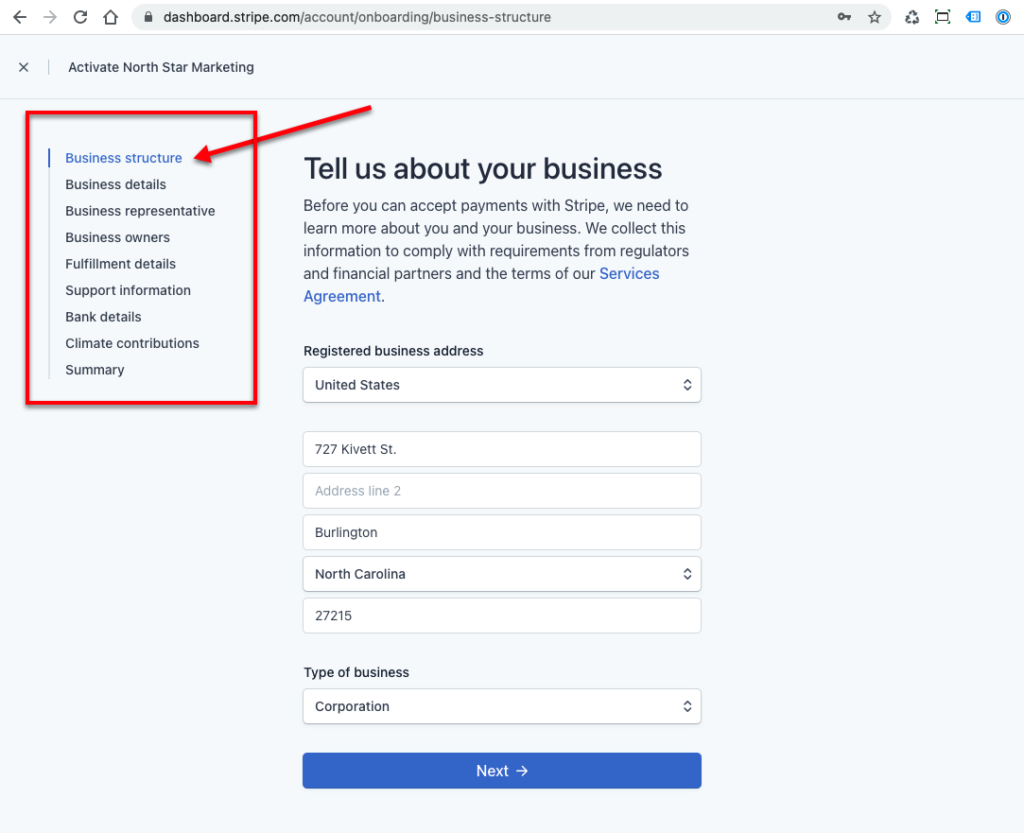
If you’re missing any information (shown in red error messages), correct the required information and then click “Submit” at the bottom of the Summary:
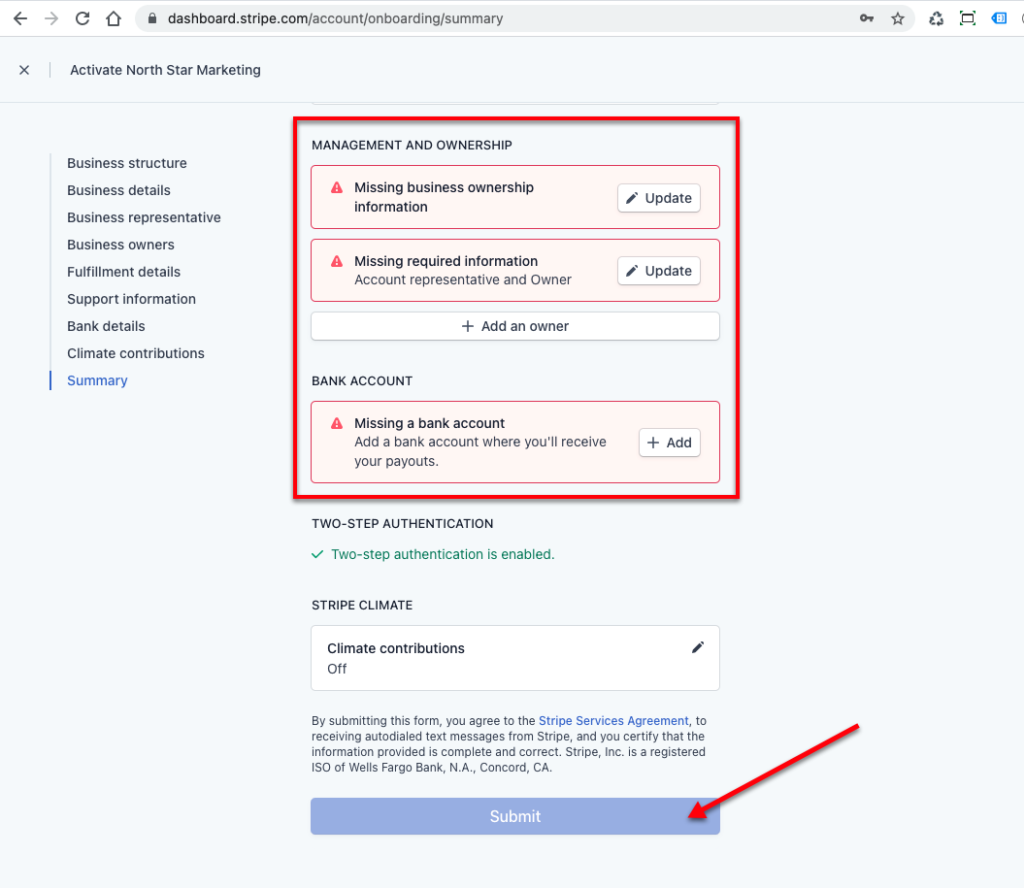
You can then complete the Stripe guide referenced above to finish connecting your site properly!
